Form Swim Polar OH1 HR Update
A couple of weeks ago I wrote a review of the Form Swim Goggles. I was pretty impressed already, but Form had announced that they would be adding support for the Polar OH1 HR tracker. I was intrigued at the possibilities real time Heart Rate Data could offer while swimming.
With previous issues where my body was furiously telling me it had no more to give when actually it was slacking off I’d always been concerned I might not be getting the most out of my swimming training, and saw this as a way to make sure I was truly giving my all.
Last week, I got an email to say they were ready for users to start using a Form Swim Polar OH1 combo. They would send existing users a free additional clip for the tracker. I jumped on this, and ordered an OH1 at the same time.
I think it says a lot for Form’s customer service that the free clip arrived from Canada (within 48 hours) almost the same time as the OH1 did from Amazon.
Unboxing and Hardware

I was keen to unbox and start playing. Packaging was a neat cube, which I managed to discard in my excitement.

The OH1 (top right in the picture above) is about the size of a fat 10 pence piece. Included in the kit is a USB charger (this feels a little fragile compared to the rest of the set, which has a quality feel – especially the OH1+ which is solid) and a clip for mounting to a conventional goggle strap. The Form clip is sized specifically to their own strap.

I do have large hands, but the OH1+ is very small; it fitted easily into the Form clip and onto the display side of the goggles. After a quick charge (to be fair, the OH1 takes a lot longer to charge than the goggles. I’ll update with battery life when I have some data), I kicked off the process of pairing with the goggles.

Pairing and Configuration
This is a straightforward process, but has a few steps.
- I had to download the latest update to the goggles. I suspect this wouldn’t have been necessary if I hadn’t been repeatedly ignoring it after each swim.
- With the Polar OH1 turned on, I went to the new ‘Accessories’ option in the Form Menu, and searched for a new device.
- I confirmed the Polar OH1 was the device I was looking for, then resynced the goggles with the Form App
- The Form App, notified that I had a HRM then popped up with a bunch of new trackable statistics.
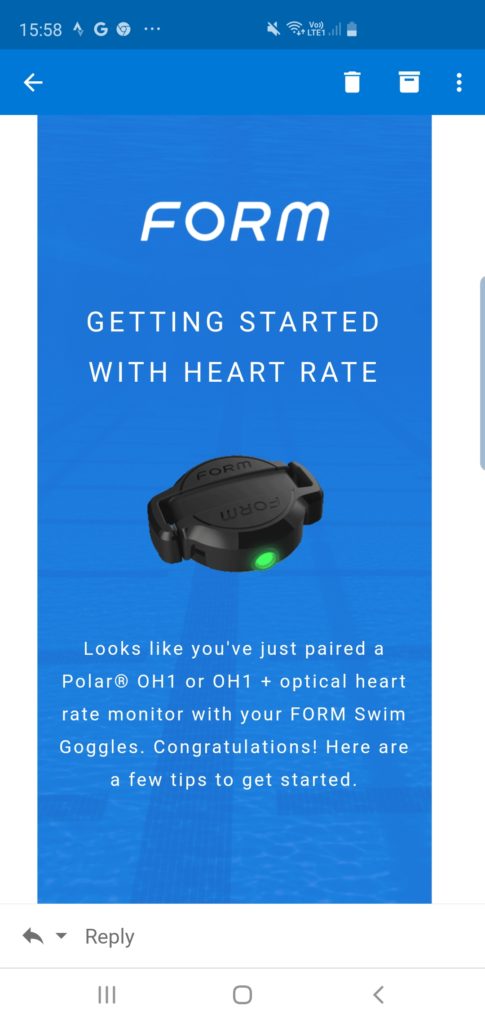
I think this is pretty neat as it means anyone who doesn’t have a HRM paired won’t have a bunch of measures they cannot use in their App. When the Form goggles are powered on, they connect to the Polar and give a battery update which is useful.
Working with the HR data

As the Form Goggle can only display two datafields (one of which is always the timer) for three different states (Swimming, turning, resting) I had to make choices about where I wanted the HR. I decided to start with it displaying while I rested. The data is being captured continuously, but as I swam sprint sets I was able to see that I was catapulting well into Zone 4 each time, then recovering back into Zone 3 within 20 seconds, and Zone 2 when I took a longer break at the end of each set.
Once I finished the swim, the data synchronised with both the Form app and Strava painlessly. Initial concerns that the weight of the OH1+ would pull the goggles out of alignment were quickly forgotten in the pool. You forget the extra hardware is there.
Conclusion
I swam a duplicate 4.8k set without HR and with HR 24 hours apart. I swam the set with HR monitoring 9s /100m faster than the one without.
This adds up to seven minutes and 12 seconds of improvement in a 90 minute set.
While I recognise that a single paired swim isn’t statistically significant I have drawn two conclusions from this:
- My body still tells me lies
- For a relatively small additional investment adding the OH1+ to your Form goggle set up is painless and a no brainer.
Original Form goggles review can be found here
Battery Life Update: I’m getting about seven hours from the OH1+ which is more than fine, but slightly pales in comparison to the 20+ hours from the Form goggles. The battery does seem to drain slowly when the OH1+ is switched off as well, so I think most people will be charging the device once a week. It would be great if this was longer, but it could be a lot worse as well….

